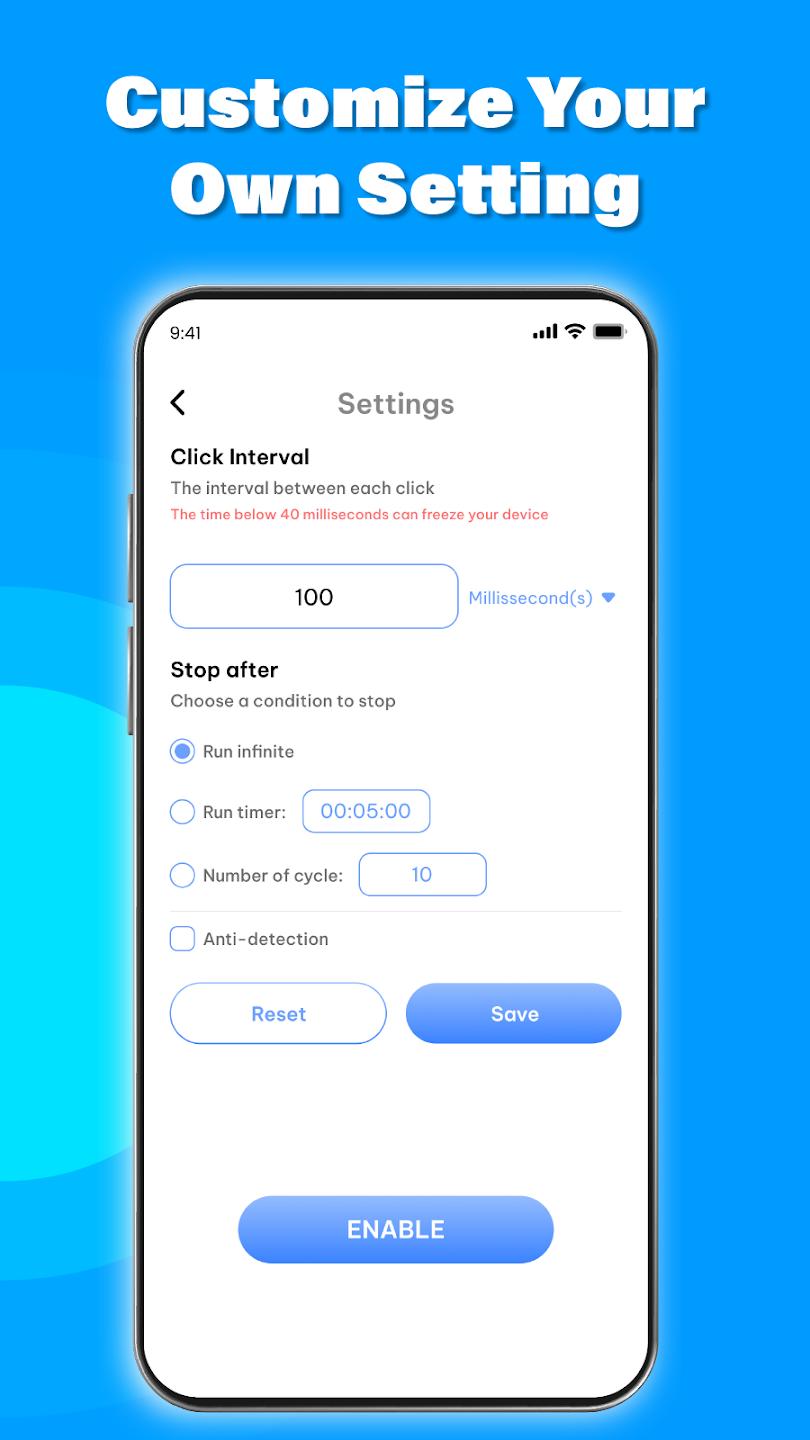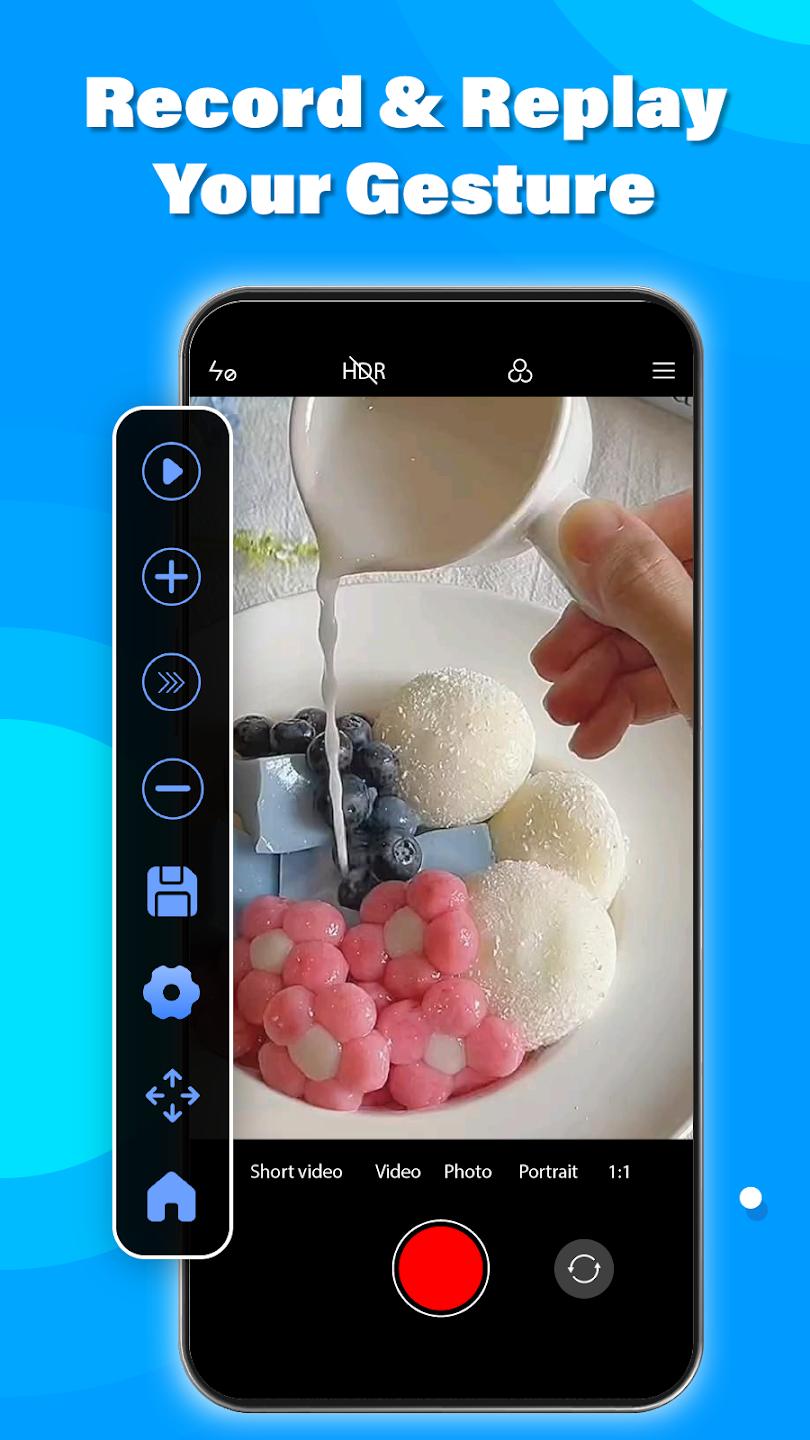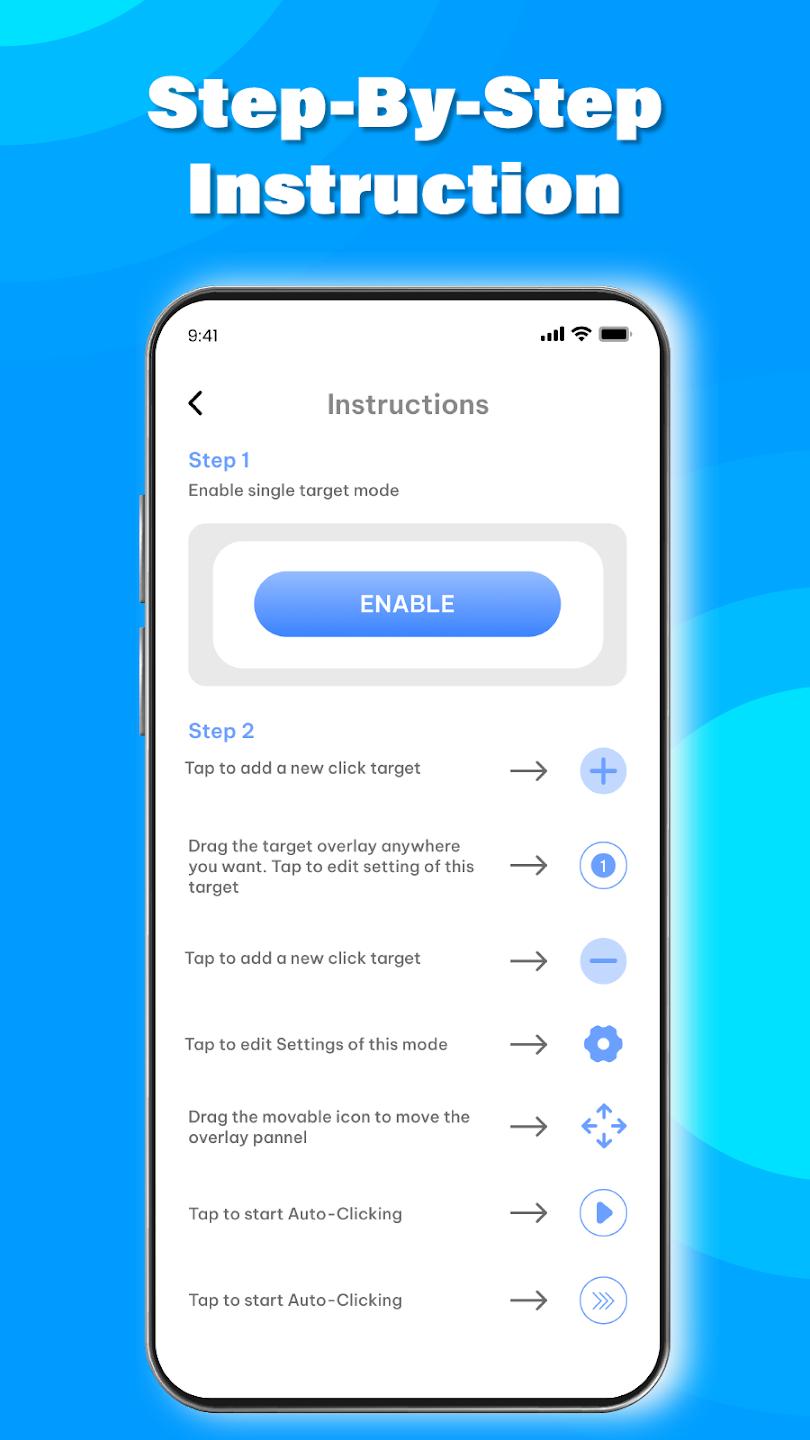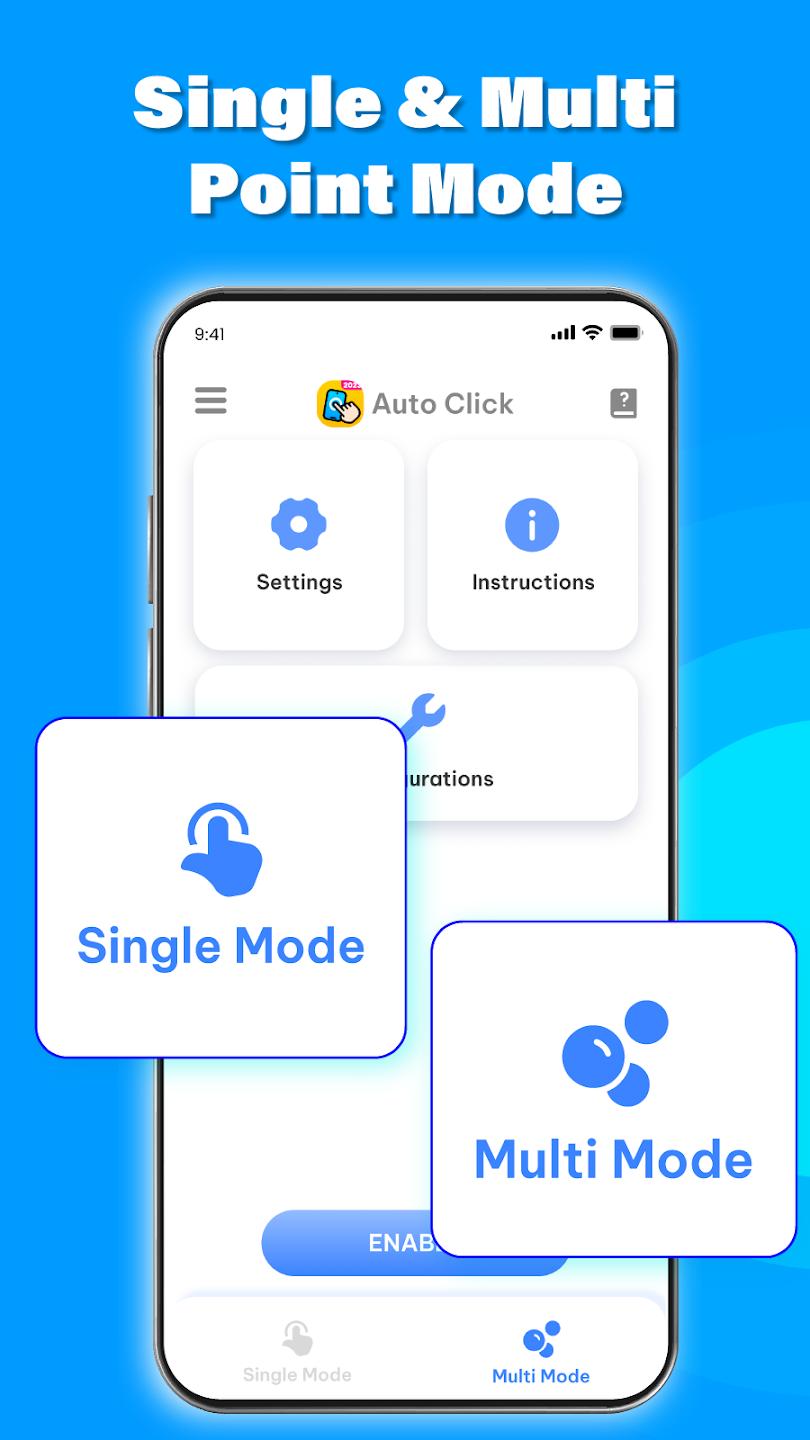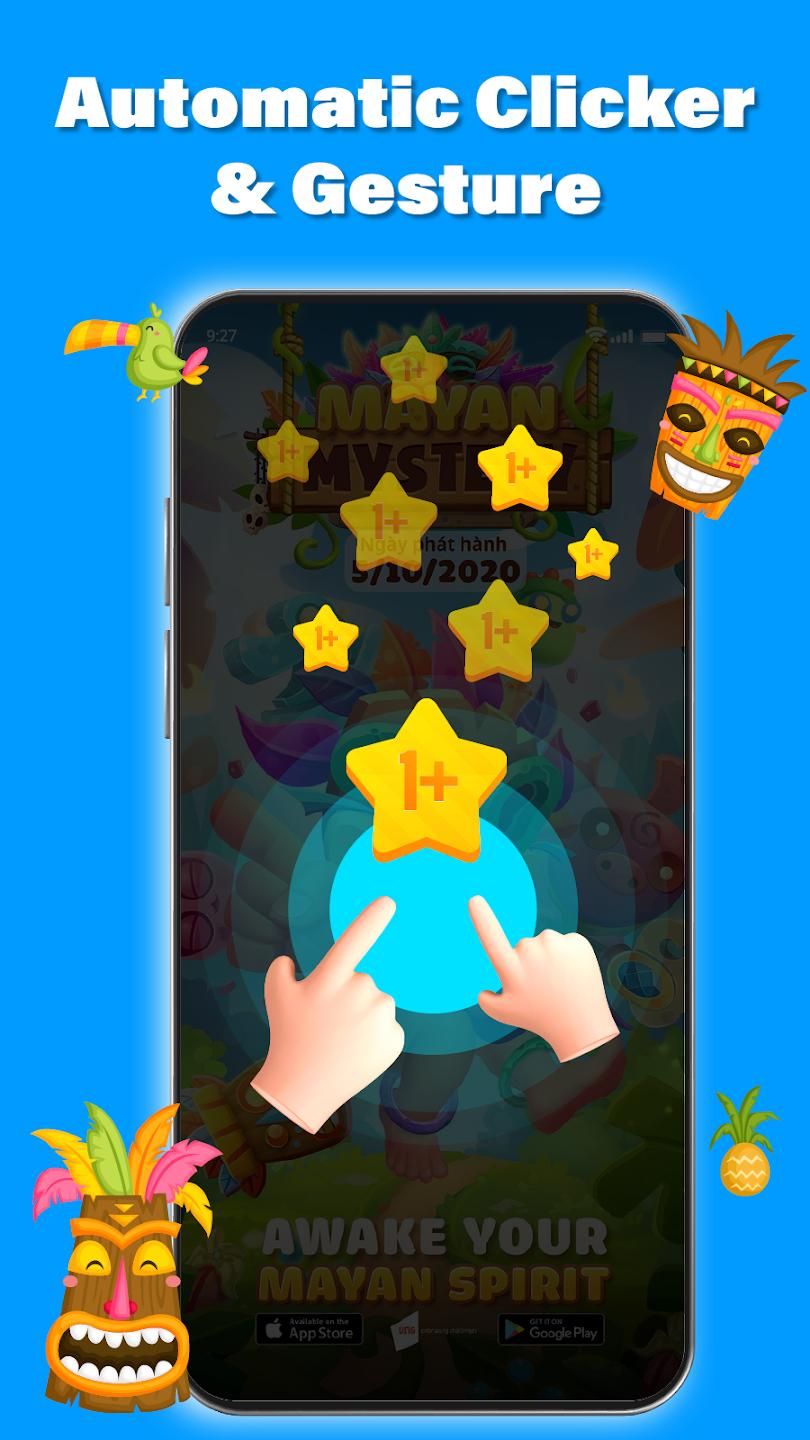Introduction:
Auto Clicker - Auto Tap is a powerful automation tool designed to streamline repetitive tapping and gestures on your Android device. Ideal for gamers, social media enthusiasts, and anyone looking to optimize their routine tasks, this app enhances productivity without the need for root access. With its intuitive interface, Auto Clicker - Auto Tap eliminates the tediousness of manual tapping, allowing users to focus on what truly matters.Main Features:
- Automated Touch Actions: Effortlessly automate repetitive tapping and gestures on your device.
- User-Friendly Interface: Simple and easy to navigate, allowing users of all levels to utilize the app seamlessly.
- Record and Replay Gestures: Capture complex sequences and play them back instantly to save time.
- Customizable Click Speed: Adjust the speed and duration of taps to meet your specific needs.
- Accessibility Service:** Respects user privacy by not collecting or sharing personal data.
Customization:
Personalization options include the ability to save and load preset configurations, customize tap intervals, and adjust click speeds, ensuring tailored automation suitable for any task. The app also supports various gestures like swipes, taps, and scrolls, empowering users to create unique setups for their specific requirements.Modes/Functionality:
- Single Point Mode: Configure the app to tap repeatedly on a single touchpoint, making it perfect for tasks like gaming or refreshing web pages.
- Multi Point Mode: Set up taps at multiple locations simultaneously, ideal for more intricate tasks requiring interaction across various spots.
Pros and Cons:
Pros:
- Highly versatile with both single and multiple point tapping modes.
- Customizable settings for click speed, interval, and gesture types.
- Intuitive interface that makes setup and usage straightforward.
- Record and replay feature enhances automation capabilities.
- No root access needed, ensuring usability across a wider range of devices.
Cons:
- Some complex automation tasks may require initial learning.
- Limited to devices with Accessibility Service compatibility.
Discover more apps
3D battle simulator with customizable weapons, armor, and epic fights.
Speak Pal offers a unique platform for refining spoken English through a virtual conversation club, connecting users with language partners for supportive, ad-free learning experiences.
Wooden Block Adventure offers a serene, modern puzzle experience with classic sudoku elements, engaging challenges, and captivating graphics, all without a timer or internet requirement.
Cool R Launcher offers a modern, customizable home screen for Android devices, enhancing usability with themes, gestures, privacy features, and continuous updates for an engaging user experience.
pTron Fit++ is a fitness-focused app that syncs smartwatch data, customizes settings, and helps monitor health goals with an intuitive user interface.
Thrilling SUV racing game with customizable vehicles and intense challenges.
Create golems in your preferred sandbox game.
Flower Games - BubblePop is a vibrant match-3 bubble shooter featuring colorful gardens, over 6000 levels, power-ups, and social connectivity for an engaging floral adventure.